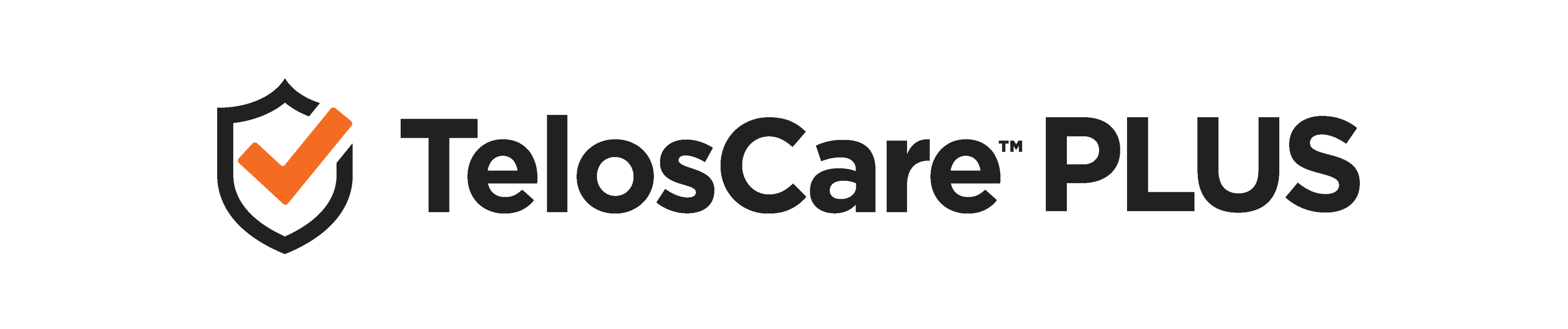Axia IP-Tablet Virtual Radio Software
This one-of-a-kind software suite is a bold step toward the virtual radio studio of the future. It minimizes the need for cumbersome and sight-blocking monitors by virtualizing the monitoring and control of your gear on a Windows tablet (anything from a low-cost Asus model to a high-end Microsoft Surface) running any of the Axia IP-Tablet Virtual Radio software modules.
Sold individually, you can buy only the software modules that are most relevant and beneficial to your studio setup, from Omnia, to Axia to Telos gear and beyond.
Virtual Control
Control select Telos Alliance products on your Windows tablet, eliminating sight-blocking monitors in studio.
Simple Setup
Axia IP-Tablet Virtual Radio Software is easy to set up and easy to use.
Cost-Efficient
Sold individually, you can buy only those software modules that are most relevant to your studio setup.

Axia Core IP-Tablet Software
IP-Tablet gives you the ability to customize and consolidate control of Axia Fusion and Element, xNodes, Telos phones, and Omnia processors all on a single standard Windows touchscreen tablet. Purchase an IP-Tablet Virtual Radio Core app for each tablet you want to use in your studio environment.

Axia PowerStation IP-Tablet Software
The PowerStation IP-Tablet app unlocks full control of an Axia Fusion connected to the PowerStation. You can customize the layout and controls to fit the exact needs of each user.

Axia StudioEngine IP-Tablet Software
Axia StudioEngine IP-Tablet software unlocks full control of an Axia Fusion console connected to the StudioEngine. You can customize the layout and controls to fit your exact needs. Choose from one of the predesigned templates or use the simple drag-and-drop design interface to draft a layout.

Telos Alliance xNodes IP-Tablet Software
The xNode Mixer IP-Tablet app lets you access the internal mixer inside an xNode; change sources and routes; and control the levels of each with virtual faders. When you combine this software with an xNode, you get a fully customizable mini mixer.

Axia iQ Family IP-Tablet Software
Axia QOR IP-Tablet software allows broadcasters to virtually control Axia iQ, DESQ, Radius, and RAQ consoles connected to a QOR.32 or QOR.16 engine. Broadcasters can customize the layout and controls to fit the exact needs of each user, choosing from one of the predesigned templates or customizing the layout through the simple drag-and-drop design interface.

Omnia VOCO 8 IP-Tablet Software
Control the presets of an Omnia VOCO 8 mic processor with this app. You can design a screen mirroring the layout of your furniture to allow operators to easily change the Omnia VOCO 8 presets.

Omnia.9 IP-Tablet Software
Control the presets of an Omnia.9 processor with this software module. Easily switch processing presets right from your IP-Tablet without having to access the front panel of the Omnia.9 unit.

Telos VX Family IP-Tablet Software
Use the IP-Tablet to design a custom call management and control screen for your VX VoIP phone system. You have control over answering a call, previewing a call, and switching a call on-air as well as caller ID information display.